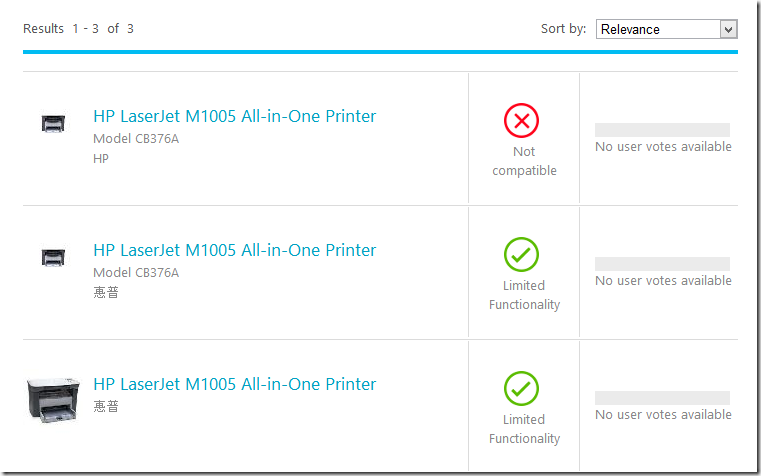今天看到远景上的一篇新闻“微软兼容中心公开Windows RT兼容设备列表”,试着在微软兼容中心查找了一下自己所使用的HP LaserJet M1005是否被支持,看到的结果让我很疑惑。通过搜索,搜索到了3个结果,有两个结果显示 Limited Functionality(有限的兼容),一个显示Not compatible(不兼容),让我大感差异。这到底是兼容呢还是不兼容呢…不管它,反正我也没有Windows RT设备,哎….
随后东点西点的,进入到了HP的官方网站,突然发现HP LaserJet M1005在9月份的时候就出来新的Fireware20120910,所以马上进行了更新。PS: 爱折腾-、-
更新内容
- This is release for M1005 to help address Scanner Error 6, Scanner Error 12, and motor overheat/axle-sheer problems reported by customers.(大概意思:修复由用户提交的有关扫描错误Error6,Error12以及过热等问题)
- Added the "RFU" item to the "Setup Menu" to control remote firmware updates. The options are "On", "Off", and "Off and Locked". The default value is "On" – permitting firmware updates. Changing it to "Off" or "Off and Locked" will prevent firmware updates.
(大概意思:在“Setup Menu”菜单中添加“RFU”选项来控制固件的升级。其中一共有三个选择,“On<开启>”,”Off<关闭>”,“Off and Locked<关闭并锁定>”。默认值为On<开启>——允许固件的升级。如果切换到“Off<关闭>”或者“Off and Locked<关闭并锁定>”将阻止固件升级。)
提示
更新固件有一定风险,本人不对更新固件产生的任何后果负责。
下载地址
官方地址:FTP地址